
Start a Page
Ko-fi Stream Alerts
Easy, Fun, Free
with just 0-5% platform fees
Set up in seconds
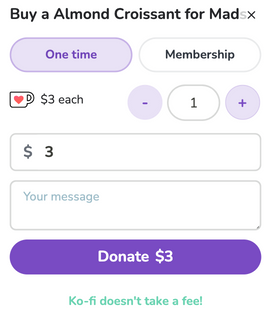
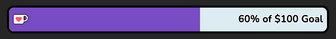
Go Live in Seconds
It takes no time at all to add your custom Ko-fi Stream Alerts to your Twitch, YouTube, or Facebook stream to start receiving tips.
🔗 Display your Ko-fi link to promote your page
🏆 Add a Ko-fi Goal Overlay to show viewers what they’re contributing towards.
Keep More of Your Money
You get paid directly with low-to-no platform fees. No minimum payouts, watch hours, or followers.
0% platform fees for one-time Tips*
5% platform fees for Memberships, Shop, and Commissions*
✨ Choose Gold and pay no platform fees at all
*Normal payment processor fees also apply
Other platforms
“I trust Ko-fi. I get tips sooner, the goals automatically update on my overlay, and my community doesn't pay Twitch or Facebook platform fees."

x 1772 Received
Match Your Brand
Totally customizable Stream Overlay and Alerts.
👉 Change the color, position, sound, text and duration of your alerts to better fit your layout
🎨 Choose the color of your Goal Overlay to fit your theme
“The customization options make my artistic heart happy!”
Go Beyond Tips and Subs
Grow your streaming income with Ko-fi. Take commissions, offer memberships, and sell products all from one creator-friendly place!
🛍️ Open your Ko-fi Shop and sell physical/digital items
✨ Turn your skills into money with Ko-fi Commissions
💎 Build a reliable income with Ko-fi Memberships
✨
🛍️
💎
Mezame
"Ko-fi's seamless integration with YouTube and Discord really help me connect with my community."

x 2847 Received

Ready to level up your stream?
Go Live in Seconds
FAQ
What are Ko-fi Stream Alerts?
Ko-fi Stream Alerts let you receive real-time payment alerts on stream. You can add overlays and link your chatbot to Ko-fi. They're easy to use and fun!
How do you pronounce Ko-fi?
Ko-fi rhymes with no fee!
How much do Ko-fi Stream Alerts cost?
Ko-fi Stream Alerts are completely free! Creators pay just 0% platform fees on tips and 5% platform fees on shop, membership, and commission sales (0% platform fees with a Ko-fi Gold subscription).
Normal payment processor fees also apply.
How do I get paid?
You need to connect your PayPal or Stripe account. When you get a payment, it goes instantly and directly into your account. No waiting around for payouts, no huge platform cut, you deserve to keep your money!
How are Ko-fi Stream Alerts different from alternatives?
Ko-fi is an all-in-one creator platform. In addition to tips, you can also set up membership tiers, and sell products and commissions. Ko-fi’s 0-5% fees are much lower than alternatives, and Ko-fi is more friendly to creators.
Which streaming platforms do you support?
Ko-fi Stream Alerts support Twitch, YouTube, and Facebook.
How do I set up Ko-fi Stream Alerts?
Follow our step-by-step guide to help you add your Ko-fi Stream Alerts to your stream.
Can I suggest a feature for Ko-fi Stream Alerts?
Yes! We love hearing what you think! Submit a request here.
I’ve got more questions!
Sure! Talk to our friendly creator success team or send us a DM on Twitter!